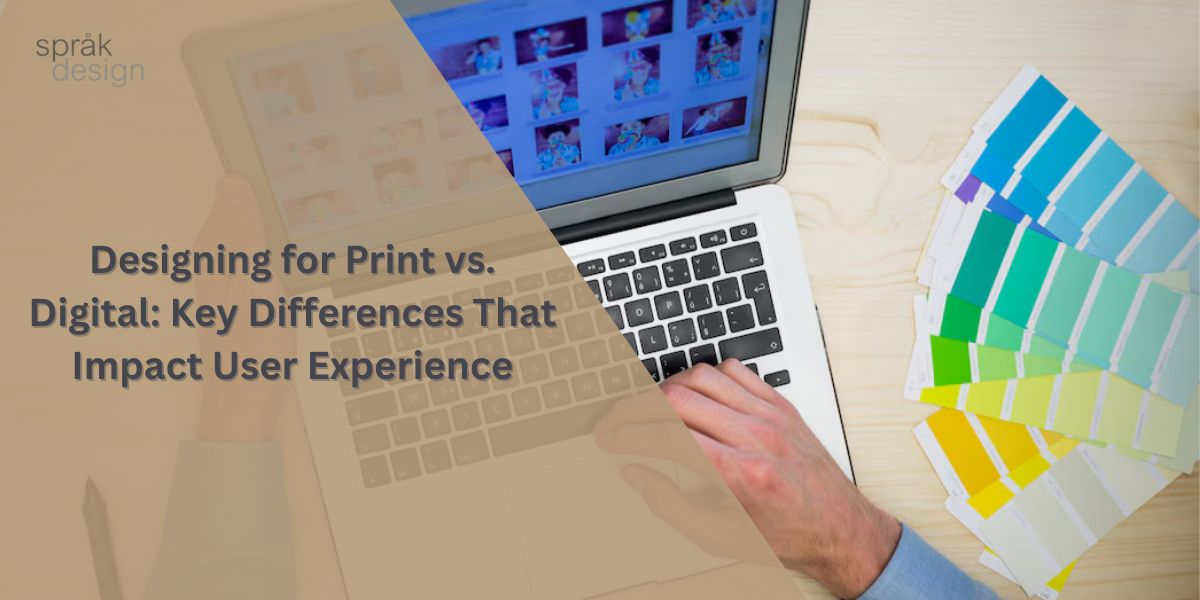Designing for Print vs. Digital: Key Differences That Impact User Experience
Last Update : 12 May 2025
Introduction
In the world of design, understanding the differences between print and digital mediums is essential. Each medium offers unique opportunities and challenges that can significantly impact how users perceive and interact with your content. Whether you’re designing a brochure, a website, or a social media post, knowing these differences ensures that your message is communicated effectively.
Print design and digital design each have their own set of characteristics that influence the way users engage with them. Print design often aims for a physical, tangible experience, while digital design focuses on interactivity and accessibility. As businesses and organizations continue to expand their presence both offline and online, mastering the art of designing for each medium is more important than ever.
Understanding the Basics
What is Print Design?
Print design refers to creating visual content intended for physical mediums. This includes materials like brochures, business cards, posters, and packaging. The primary goal is to produce a tangible product that communicates a message or promotes a brand.
Accessibrand: Print design ensures brand accessibility by delivering physically engaging materials that are easy to distribute in person, useful for events, trade shows, and customer interactions.
What is Digital Design?
Digital design involves creating visual content for digital platforms. This encompasses websites, mobile apps, social media graphics, and digital advertisements. The focus here is on interactivity, responsiveness, and user engagement across various devices.
Accessibrand: Digital design improves brand accessibility by ensuring that content can reach a wider
Key Differences Between Print and Digital Design
1. Resolution and Image Quality
Print design requires high-resolution images, typically at 300 DPI (dots per inch), to ensure clarity and sharpness in the final product. Digital design, however, uses lower resolutions, usually around 72 PPI (pixels per inch), since screens display images differently.
High-resolution assets are essential in print to preserve fine details—whether you’re working with a business flyer design or creating a high-quality booklet with a booklet designer.
2. Color Modes
Colors in print design are based on the CMYK (Cyan, Magenta, Yellow, Black) color model, which is suitable for physical printing processes. Digital design utilizes the RGB (Red, Green, Blue) color model, optimized for screens and digital displays.
RMCAD + Architectural Digest: Understanding color modes is crucial, as incorrect color conversions can lead to inaccurate reproduction either in print or on screen.
3. User Engagement
Digital platforms allow for interactive elements like animations, videos, and hyperlinks, enhancing user engagement. Print relies on design elements like layout, typography, and imagery to capture interest.
Whether it’s through an immersive web design by a UI UX design company or a tactile brochure crafted by a corporate brochure designer, the goal is to engage users in meaningful ways.
4. Layout and Flexibility
Print layouts are fixed, meaning the design remains consistent across all copies. Digital designs must be responsive, adapting to various screen sizes and orientations to ensure usability across devices.
Digiprint Printing Services: Designers must consider layout flexibility for digital platforms, including mobile responsiveness, while print maintains design stability across every physical copy.
5. Distribution and Reach
Printed materials require physical distribution, which can be time-consuming and costly. Digital designs can be disseminated instantly across the globe, offering broader reach and easier updates.
RMCAD: Digital platforms enhance global accessibility and reduce distribution costs, while print maintains local effectiveness and brand presence at events or physical locations.
Impact on User Experience
1. Tangibility vs. Accessibility
Print provides a tangible experience, engaging multiple senses, which can enhance memorability. Digital design offers immediate accessibility, allowing users to interact with content anytime, anywhere.
Explanation: Tangible materials like brochures or business cards create a lasting impression because they involve touch, texture, and even smell. Digital experiences, while intangible, are more convenient—accessible with just a few clicks on a smartphone or computer.
2. Reading Patterns
Users tend to read printed materials more thoroughly, while digital content is often skimmed. Designers must account for this by structuring digital content to capture attention quickly.
Wikipedia Insight: On paper, users read in a linear and focused way, which supports deep comprehension. Online, users typically scan in F-shaped or Z-shaped patterns, so content must be broken into short paragraphs, bullet points, and bold headings to maintain interest.
3. User Engagement
Digital platforms allow for interactive elements like animations, videos, and hyperlinks, enhancing user engagement. Print relies on design elements like layout, typography, and imagery to capture interest.
Digiprint Printing Services + WCD: Engagement in digital design is driven by movement and interaction, encouraging users to explore more. Print demands precision in visuals, color harmony, and storytelling through design to maintain attention without interactivity.
Design Considerations for Each Medium
Print Design Tips
Ensure high-resolution images for clarity
For printed materials to look professional and crisp, images must be at least 300 DPI. Anything lower might appear pixelated when printed, especially on larger formats like posters or catalogs.
Use CMYK color mode for accurate printing
CMYK is the industry standard for print. Unlike RGB, which is screen-based, CMYK helps achieve more consistent and predictable results with printers.
Consider paper quality and finish
The texture, thickness, and coating of the paper can significantly affect how your design is perceived. Matte finishes offer a modern look, while glossy paper enhances color vibrancy.
Plan for bleed and trim areas
Always extend the background or elements slightly beyond the trim line to avoid white borders. Bleed ensures that the design reaches the edge after cutting.
Choose fonts that are legible in print
Avoid overly thin or decorative fonts that may be hard to read when printed. Also, consider how fonts look at different sizes and on various paper types.
(Sources: WCD, LinkedIn, The New Yorker, WIRED, Architectural Digest, Bluegrass Integrated Communications)
Digital Design Tips
Optimize for various screen sizes (responsive design)
Digital designs should look good on desktops, tablets, and smartphones. A responsive layout ensures that content adjusts smoothly without losing visual appeal.
Use RGB color mode for vibrant displays
RGB colors appear brighter and more vibrant on screens. This mode is best for designing anything from websites to social media graphics.
Incorporate interactive elements to engage users
Clickable buttons, animations, videos, and hover effects add dynamic appeal to digital content, increasing engagement and user satisfaction.
Ensure fast loading times by optimizing assets
Compress images and streamline code to reduce lag, especially important for mobile users and SEO performance.
Design with accessibility in mind (e.g., alt text for images)
Adding alt text for images and using contrasting colors improves usability for people with disabilities and supports inclusivity.
When to Choose Print or Digital Design
Opt for Print Design When:
You need to provide physical materials at events or meetings
Print materials such as brochures and business cards can be handed out during conferences or client presentations, adding a personal touch.
Creating items like business cards, brochures, or packaging
These items benefit from the tactile nature of print. Packaging, in particular, relies heavily on physical presence to create brand identity.
Targeting audiences who prefer tangible materials
Some demographics respond better to printed content, especially in industries like real estate, luxury goods, and healthcare, where trust is key.
Opt for Digital Design When:
You aim to reach a global audience quickly
Digital content can be shared instantly across platforms, allowing brands to engage with users in real time, no matter the location.
Regular updates to content are necessary
Websites and apps require ongoing changes, which are easier and more cost-effective to manage digitally than in print.
Interactive engagement is a priority
If your goal is to keep users interacting—through forms, games, or videos—digital is the clear choice. It allows for continuous feedback and evolving design experiences.
Conclusion: Enhancing User Experience Through Strategic Design
Understanding the distinctions between print and digital design is crucial for creating effective user experiences. Each medium has its strengths, and choosing the right one depends on your objectives, audience, and content.
For businesses aiming to make a lasting impact, leveraging both print and digital strategies can be highly beneficial. For example, print materials like brochures and business cards are perfect for in-person engagements, leaving a tactile, memorable impression. On the other hand, digital design allows brands to reach a wider audience instantly and engage users through interactive, responsive elements that encourage direct interaction.